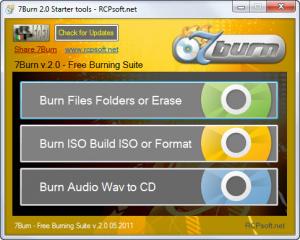7Burn
2.0
Size: 0 Bytes
Downloads: 3717
Platform: Windows (All Versions)
The CD and DVD formats are still used a lot nowadays, even though they've been on for a while. That's because CD and DVD discs are very cheap and they can store a fair amount of information. Not to mention the fact that they are playable using a large variety of devices, ranging from CAR stereos to media players. But the problem with optical discs is to find the right software for burning data on them. Despite the fact that there are a lot of burning programs on the market, few of them really work good enough to please most average users. Nero Burning ROM is the most known burning software, but despite its popularity, it has some downsides, it's expensive, takes a lot of time to learn all its features and requires a lot of system resources.
7Burn is different. It's a Windows application for burning optical discs in the simplest way possible. The program is very easy to install and use and takes up fewer system resources than other similar programs.
Regarding the interface of 7Burn, it features three simple graphical buttons for creating a new disc project. The first button allows burning files and folders on a disc and also erasing rewritable discs. One just needs to select the desired files and folders to be burned and then click on the Start Burn button. That's it. There are no complicated settings.
Burning a disc using a source ISO file is as simple as creating it using files and folders. The user just needs to select the desired ISO image stored on his hard disk. The program also allows creating ISO images using any file or folder located on the user's hard disk. 7Burn can create images that are compatible with most optical disc types available on the market, like CD, DVD, Blu-Ray, HD DVD and so on.
Besides creating data discs using files and ISO images, 7Burn is also able to burn audio CDs using any WAV file. Unfortunately, the program is not compatible with MP3 files, so one would have to convert them first into WAV files, using 3rd party applications.
Pros
All the options are easy to access using a simple graphical interface. What's more, it allows burning CD or DVD discs using any file and folder stored on the hard disk and also ISO image files. Besides that, it can erase rewritable discs. Furthermore, audio CDs can be created using any WAV file.
Cons
Audio CDs can be created using only WAV audio files, so having MP3 songs would mean converting them first. 7Burn is a simple and fully-featured burning software for burning any type of CD and DVD using a simple graphical interface.
7Burn
2.0
Download
7Burn Awards

7Burn Editor’s Review Rating
7Burn has been reviewed by Jerome Johnston on 06 Apr 2012. Based on the user interface, features and complexity, Findmysoft has rated 7Burn 4 out of 5 stars, naming it Excellent